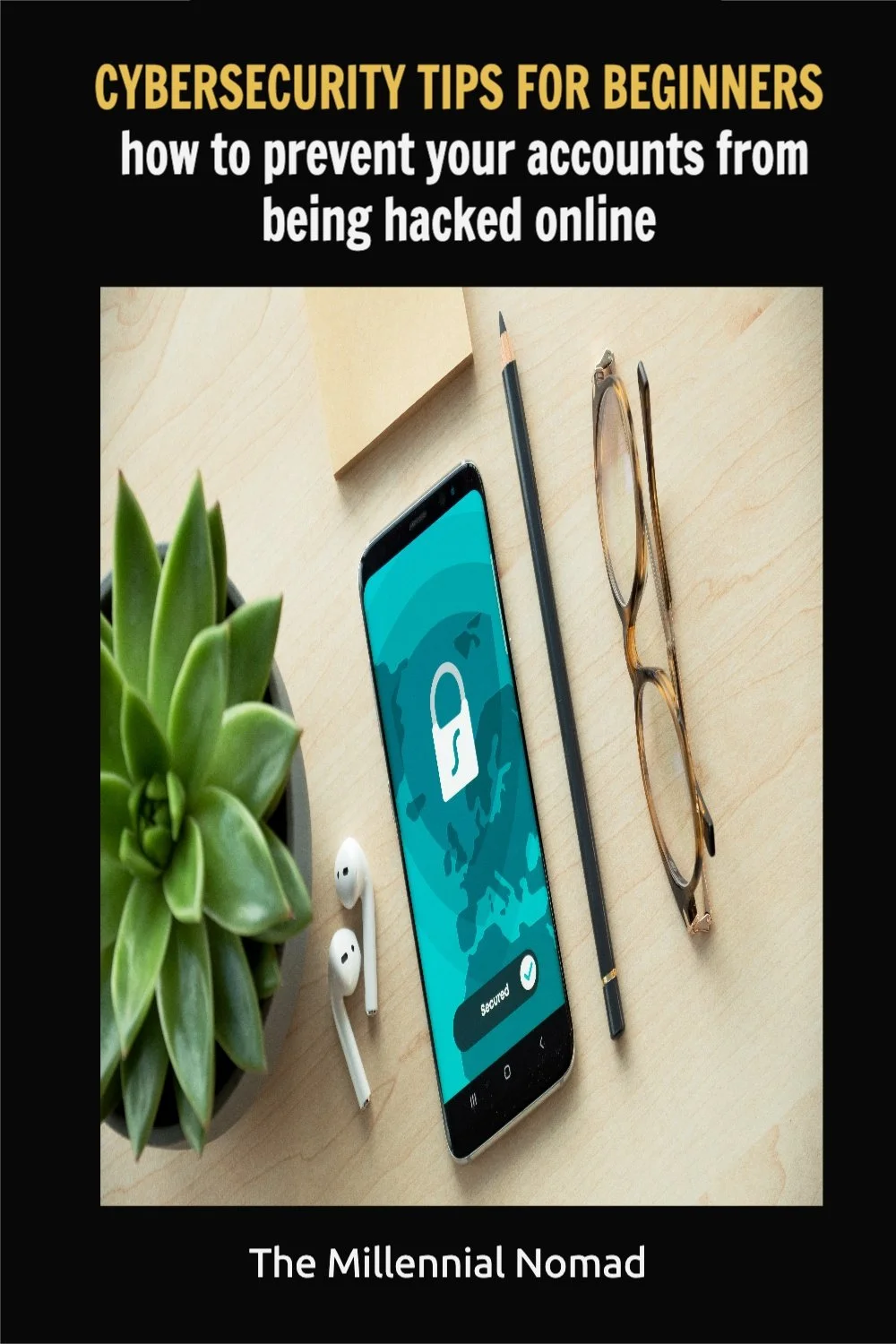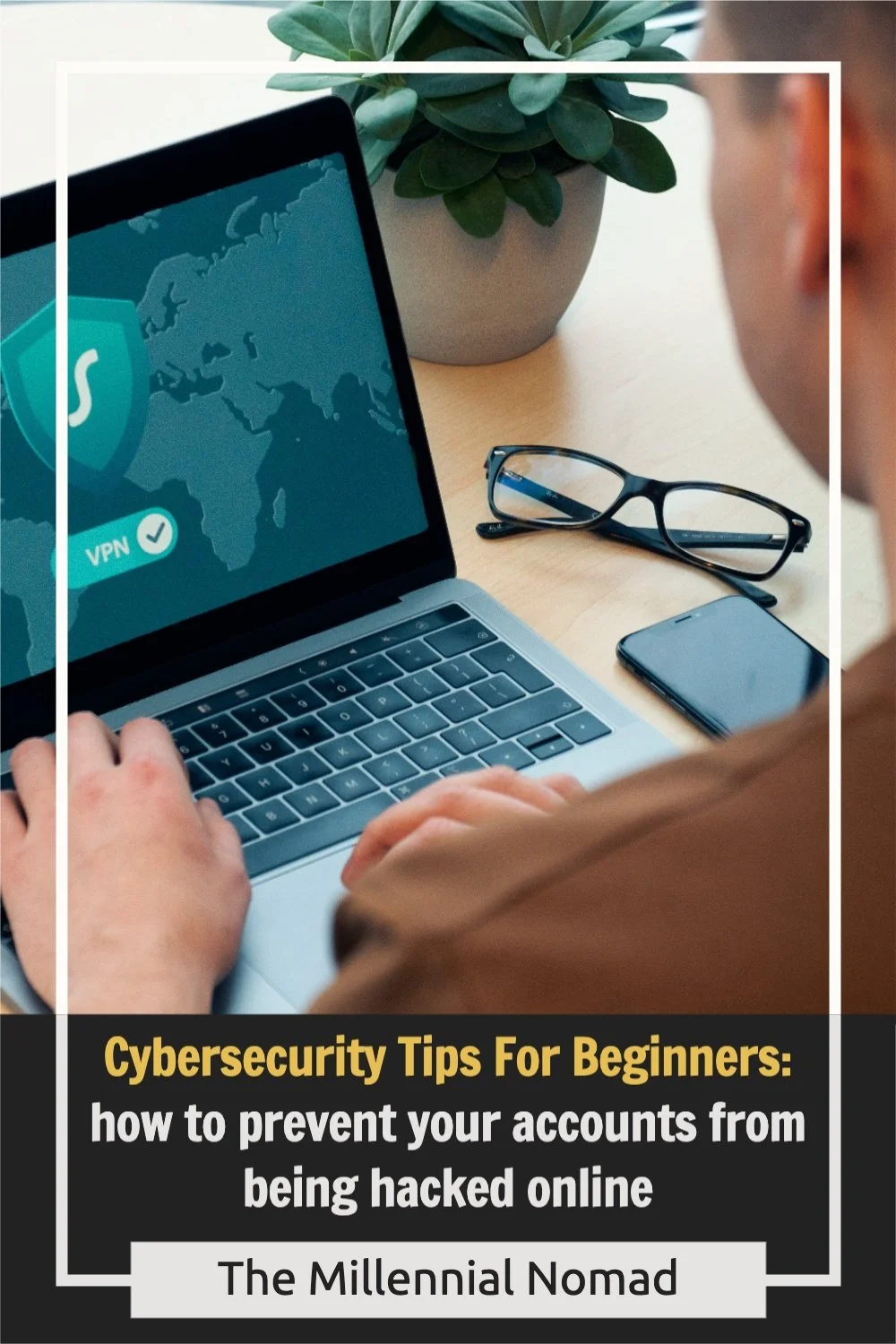cybersecurity tips for beginners: how to prevent your accounts from being hacked online
/This post contains affiliate link, meaning that I earn a commission on each sale at no extra costs for you. The commission received helps to support this website and keep it ad free. ;)
Cyber security is one of the most important things in the modern world. Your online life today is completely digital thanks to smartphones and computers, which are pretty much everything in our lives.
We've become so tech-savvy that we can hardly imagine our daily routines without the Internet. However, with an open connection to the World Wide Web, we leave ourselves vulnerable to threats.
We use our smartphones, tablets, and computers for almost all of our tasks: from paying bills to communicating with your family and friends all over the globe.
As such, it's essential to protect your digital assets. After all, anybody can hack into your private accounts if you're not careful enough when going online.
If a threat does occur and someone gains access to your data, it's important to know how you can fight back against hackers or cyber criminals .
In this article I will break down the reason why cybersecurity is something you should care about nowadays and an overview of the different ways your account can get hacked online and what you can do to protect yourself from them.
What do hackers want?
Hackers are after three things: data, money and power.
They typically use malware to steal personal information such as passwords or credit card numbers — but it can also include medical records, social security numbers and more sensitive documents like birth certificates or passports.
This information can then be used fraudulently or sold on darknet markets for easy profit (or both).
Some hackers go after bank accounts and other financial information because they want money — whether they use it themselves or sell it to others who want access to someone else's funds without their knowledge or consent.
You need to be in control of your online life.
The internet is a wonderful thing. You can do your shopping, watch movies, find out what's happening around the world and even talk to people on the other side of the globe. But it's also a dangerous place — especially if you're not careful with how you use it.
Cybersecurity has become an important topic in recent years as more and more people go online.
"The internet has been around for decades but only in recent years has become mainstream," said Adam Levin, co-founder of Credit.com and chairman of Identity Theft 911. "The bad guys have recognized this shift as a tremendous opportunity to steal personal information and money."
Credit card fraud is one of the most common types of identity theft, according to Consumer Reports' most recent poll about Americans' financial lives. It found that 13 percent of respondents experienced credit card fraud in 2017, compared with 10 percent who reported it the previous year. And it's not just credit card fraud — identity theft can take many forms including stealing social security numbers, tax returns or medical records.
That’s the reason why I recommend to always use a virtual card for doing purchases online. I personally use Revolut that generates a new virtual card every single time I do an online purchase. You can learn more about the benefits of using a Revolut card here.
Everything that you do online is recorded. Whether you share personal data or take actions on website.
Don’t believe me?
Click on this link here and see what Google knows about you.
Scary right?
That is how brands know how to target their target customers. Because brands like Google, Facebook, LinkedIn, etc… records everything you do to create a customer avatar brands can use by spending money on advertising.
There is a saying that says
“if a product is free, it means that you are the product”.
Cybersecurity is a big deal. It’s not just a matter of protecting your personal information. It’s about protecting your business, your customers and your employees.
Note: You can use the website Saymine to delete the data collected by websites you browsed online.
Security is often ignored until it’s too late.
Cybersecurity is a topic that is often left off the table until it’s too late. It’s not the sexiest part of IT, and most people don’t want to think about data security until after they have had their identity stolen or hacked.
But in reality, cybersecurity needs to be at the top of everyone’s list of priorities, from C-level executives all the way down to the front line employees.
Why? Because when it comes to cybersecurity, it’s not a question of if you will be attacked but when.
The good news is that there are many things you can do to protect yourself and your company against cyberattacks. You just need to remember that security is an ongoing process, not something that happens once and then never again.
Different ways your account can get hacked online
The internet is a great resource for finding information, getting work done, and communicating with others. But it's also a place where your account can be compromised or your computer can be infected with malware. If you don't take some basic steps to secure yourself and your devices, you could become a victim of cybercrime.
Here are some ways your account can get hacked online:
Phishing scams — A phishing scam is an email that looks legitimate but is actually an attempt by someone to trick you into giving up personal information — like passwords or credit card numbers — or clicking on a link to download malware onto your computer.
Malware (malicious software) — Malware is any kind of software that's designed to do harm to your device or steal sensitive data from it. These can come in the form of viruses, worms, Trojan horses and spyware. Phishing emails often contain links which direct you to websites that contain malware.
Spyware — Spyware is software that tracks the things you do online without your consent or knowledge."
Social engineering: Social engineering is any attempt to deceive people into giving up valuable information by pretending to be someone else — such as an IT support technician who calls you claiming there's something wrong with your computer — or someone else in authority who requests sensitive information like passwords, credit card numbers and bank account numbers.
Ransomware attacks: Ransomware is malware that takes control of your computer and locks. Here is a list of examples https://www.upguard.com/blog/ransomware-examples
Knowing this, now the question is to know what you can do to protect yourself online.
How to protect yourself online
There are many ways that you can protect yourself against hackers and other cyber criminals. Here are some tips to help you stay safe online:
Use strong passwords: Your password should be unique and long (10-12 characters). Don't use any words or phrases that are easy to guess or find in the dictionary; and don't use your name or birth date either.
To further protect your accounts, turn on a 2FA or two factor authentication wherever possible. You can use an application called Authenticator that will generate random codes every minute.
Using an authenticator app to generate your Two-Factor login codes is more secure than text message. The primary reason being, it's more difficult for a hacker to gain physical access to your phone and generate a code without you knowing about it.
Change your passwords regularly. Hackers often use passwords that are easy to guess (like “password” or “1234567890”) to break into accounts. So it's important to change your passwords frequently — at least once every six months or so — and keep them unique for each site you use. You should also avoid using personal information in passwords (for example, using your birthday as part of a password).
Don't click on suspicious links: If you receive an email from someone claiming to be PayPal or another company asking for your information, don't click on any links in the email.
Instead, go directly to the company's website yourself and log in there — not through a link sent by email or text message.
Don't respond to phishing attempts: If you receive an email from someone claiming to be PayPal, Facebook, a bank or another company asking for your information, don't respond with any information at all!
These emails are known as phishing scams because they try to trick users into sharing personal information with them over email, phone calls or texts.
Cybersecurity threats are everywhere. The ones aimed at your data are the worst because they're designed to steal, expose or destroy valuable information.
It doesn't matter if you're working from home or on the road, conducting an important project or just catching up with friends; your privacy should be taken care of.
Cybersecurity is a hot topic these days.
If you're worried about being hacked, it's not too late to protect yourself.
You can take steps to protect your identity and your online accounts from hackers using a VPN and cybersecurity best practices.
Using a vpn to protect yourself online against hackers
One of the most important ways to protect yourself against hackers is to use a virtual private network (VPN).
A VPN is a service that encrypts your internet connection and tunnels it through an intermediary server in a location of your choosing. This means that if somebody does manage to intercept your data, they'll only see gibberish.
A VPN can also help protect you against government surveillance and censorship. In countries where there are no laws protecting internet freedom, a VPN can be used as a shield against state censorship and surveillance.
Many people use VPNs to protect themselves from hackers when they're using public Wi-Fi hotspots at cafes, airports and hotels. However, this isn't always enough because you're still exposed to attacks after you've connected to the hotspot.
What VPN service to use?
There are many available online, so I won’t talk about all of them in this article. However, I have been using NordVPN services since 2019 and I am not looking back. My mind is at peace browsing online no matter which device I use.
NordVPN is a VPN service that helps you protect yourself online against hackers, snoopers, and cyber-criminals. It does this by hiding your IP address and encrypting all of your data.
They offer security solutions for your online protection .
The services offered:
A private connection to the internet, which hackers cannot break into. This way, you can browse the web safely and securely.
VPN service from any location You can choose from 140 locations in 61 countries including 64 countries located outside of Europe (14 in Asia and 17 in the Americas).
Built-in ad blocker. An ad blocker built into the browser allows blocking ads on unwanted websites and fully protecting your device from threats such as malvertising , phishing attacks
A strict no logs policy and uses military-grade encryption to protect data from third parties.
NordVPN is not only a great VPN service, but it also has an intuitive interface and fast speeds. You will be able to enjoy your online experience without any interruptions or interference from hackers.
Cybersecurity threats are everywhere. The ones aimed at your data are the worst because they're designed to steal, expose or destroy valuable information.
It doesn't matter if you're working from home or on the road, conducting an important project or just catching up with friends; your privacy should be taken care of.
Use a secure VPN service to encrypt your connection, use private connections for WiFis and make sure you use two-factor authentication for your accounts.
You can learn more about NordVPN by clicking here or on the button below
What about you? Do you have any other methods of protecting your data online that were not mentioned in this article? Leave a comment below to complete this article.
If you enjoyed this article, make sure to like it, it actually makes a difference and if you believe it could help someone you know, do not hesitate to share it.
PIN ME


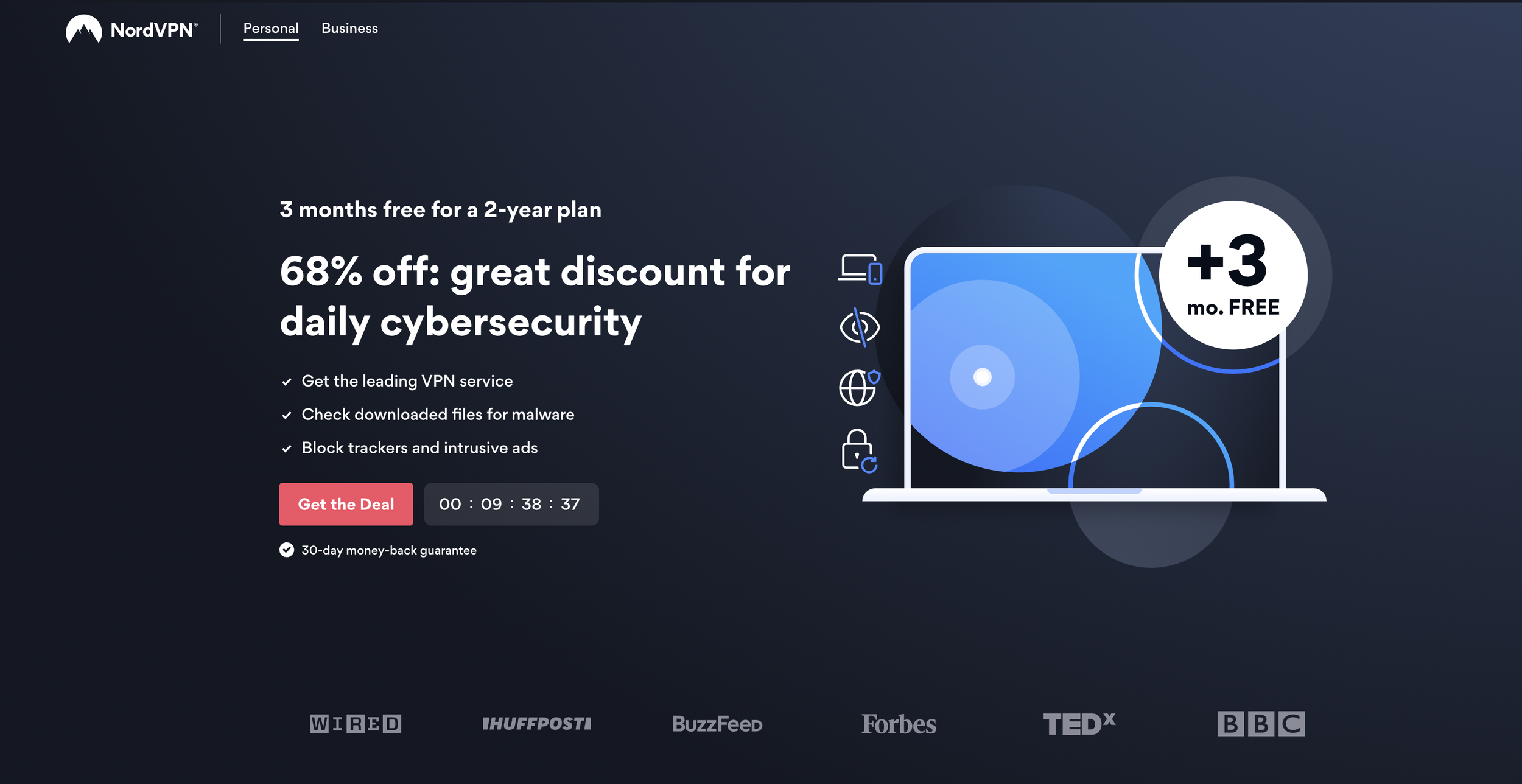





![Can The iPad Replace A Laptop [iPad One Month Challenge]](https://images.squarespace-cdn.com/content/v1/54c65950e4b0579944c39167/1589621587587-PZETH91VYWBWOZPWTBYU/My+Post+%2816%29.jpg)